A Saved Trip will contain any Hosts that you choose to save from any of your searches along a route, in a State, or from a location. They will automatically show a plotted "route" connecting the Hosts in the Saved Trip.
Essentially, Saved Trips are virtual containers of particular Saved Host to help you organize them for your Trips. As such, you cannot save the full route that you search or save a starting/ending point for a route within a Saved Trip. Your Saved Trip route will begin and end with one of our Host locations.
Here are some helpful instructions for creating Trips and adding Hosts along the routes of those trips:
1. Trips have to be created FIRST.
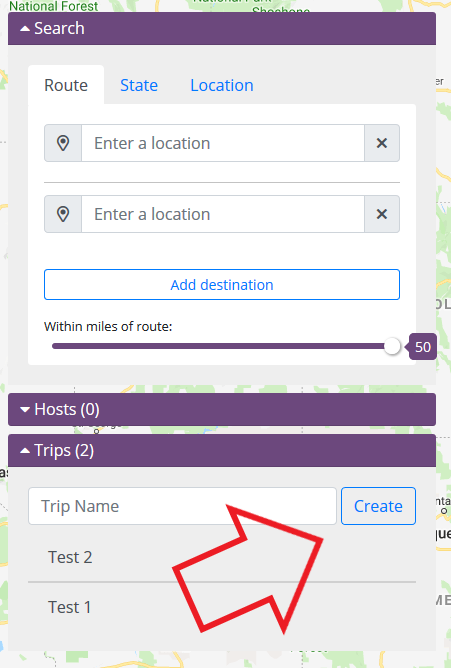
2. Search along the Route between two or more locations.

3. Click Host icons to view basic information. Adding a Host to your trip is as simple as clicking on the green camper icon in the Host's popup window or the white camper icon in the top right corner of the photo header on the Host's Page.

In the "Select a trip" popup window, simply choose the Saved Trip that you have already created OR enter a new Trip Name to add the host to a new Saved Trip.
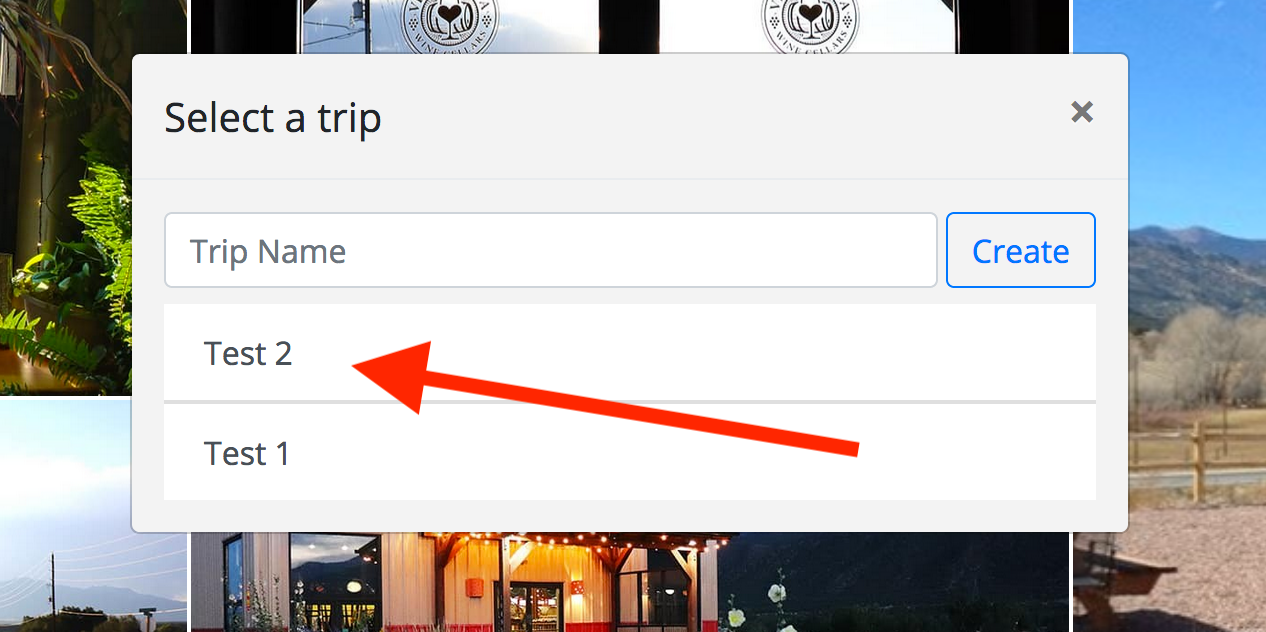
4. You can view your saved trips either by choosing My Lists / Saved Trips on the top menu or by toggling the Trips bar below the Hosts search box on the Find Hosts page.

OR

Additional tips to help: https://membership.harvesthosts.com/member/tour-reset
