You will be able to cancel a requested stay within your account on the website. First, go the "Your Lists" drop down menu at the top of the site and select "Upcoming Stays":

Once your stays populate, you should see the red cancel button next to each stay. When you click on this button, a pop-up box will appear. You can type the reason you are canceling into that box. This message along with a cancel notification will be sent directly to the Host.
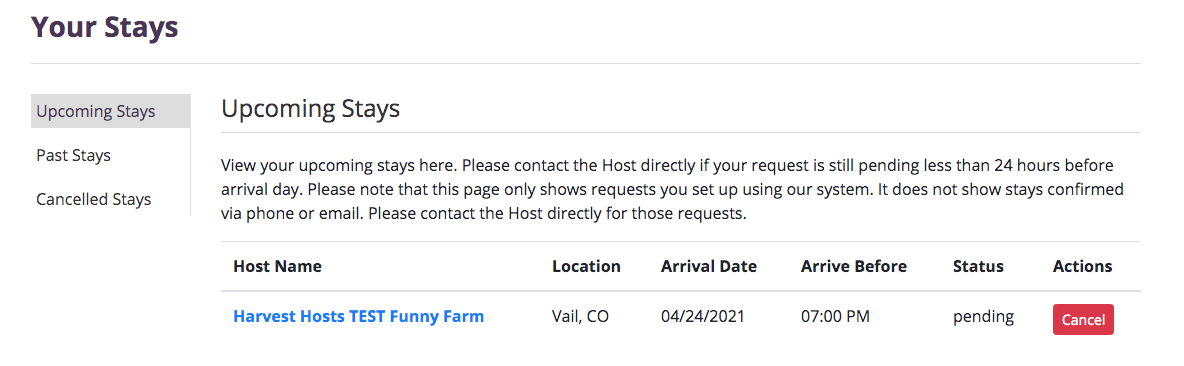
In the APP: If you are using the app instead, go to "My Lists" with the heart icon at the bottom of the screen. Next, please click on "Upcoming Stays". This will take you to the stays that you have requested via our online Request-A-Stay system.

The notepad with the X is the cancellation icon. You will be able to cancel your stay by clicking here. Please be courteous to your Host and cancel as soon as you know you are unable to stay. It is important to arrive at the arrival time designated by the Host. Late or after dark arrivals are discouraged, unless prearranged with the Host
